I thought I’d love LG’s new OLED TV Magic Remote, but it’s changed too much for my liking
When the LG G5 OLED TV was announced at CES 2025, you would have struggled to remove the Cheshire Cat grin from my face. The G5’s introduction of a new panel type, which promised vastly improved picture quality, had me beyond giddy with excitement. And our LG G5 review supports this, taking over from where the previous two generations of LG’s flagship OLED TV – the G3 and G4 – left off. I’ve used them both and believed them to be among the best TVs I’ve personally laid eyes on.
Alongside its new TV, LG also revealed a fully redesigned Magic Remote – the first overhaul in the best part of a decade. Between the two, I thought LG was on course to deliver the ultimate home-viewing experience.
After living with the G5 for a couple of weeks, I’ve come to the conclusion that the screen is truly out of this world. The remote, though? It doesn’t live up to my expectations.
My US-based colleague Al Griffin, who also wrote our TV review, recently opined of his love for the new Magic Remote design, but I’m of the opposite opinion. It’s not because of the physical redesign (although I do have thoughts on that), but because of the decision to remove certain buttons I found genuinely useful, then replacing them with ones that are forever going to go untouched… at least in my household.
Controversial design is dead, long live controversial design
I know the previous remote control has been subjected to its fair share of controversy, specifically due to its ability to act as a pointer wand to quickly move around the screen to click on apps and channels.
I’ve rarely used this feature because I’ve found it to be counterintuitive. It’s meant to make navigation and selections quick and easy but, in my experience, the opposite is true. Instead, I override the remote’s natural desire to act as a pointer and use the directional buttons to move around the webOS interface.
Image 1 of 2


I’m not exactly surprised that the pointer wand has been retained with the new Magic Remote, and I’m still using the directional buttons to override it. What’s changed slightly with the new design, though, is the central select button – which retains its scroll wheel functionality – feels less reassuring to me whenever I make a selection. I just don’t get the same feedback as I did with the previous remote.
The overall physical design has changed, too. Gone is the elongated, rounded wand, now replaced with a more rectangular affair. I agree the new look is more modern and, to an extent, more premium-looking, but I find it to be less ergonomic than before. There’s no longer a dedicated cutout for fingers to naturally rest. It’s a minor problem, sure, but I feel it makes a difference in use, especially if I choose to use the pointer option to move around the screen.
Button down
New shape aside, the biggest change to the updated LG Magic Remote is a refreshed button layout. Not only do a couple of the buttons find themselves in new positions, but some useful ones from the previous remote have been replaced with some that I’ve so far found to be entirely superfluous.

LG, like so many other companies in recent years, has gone big on AI with its 2025 TVs. Chief among the new features is being able to summon LG’s AI Chatbot to help you with any query you might have. These can include you telling it that you find the picture too dark, which results in the Chatbot bringing up some picture brightness options for you to choose from.
I can understand that this could be a useful feature for some users, but I’ve so far found LG’s preset picture modes – Filmmaker Mode most commonly – to be perfect and without need for further adjustment.
Or at least, that’s the intention of voicing a prompt such as this. It worked during an LG demonstration I was witness to before the G5’s official launch and it worked when I first took delivery of it at home. But when I was taking images for this article, I prompted the chatbot with the same line and each time it diverted me to the TV’s built-in media player. I’ve still yet to determine why.
Image 1 of 2
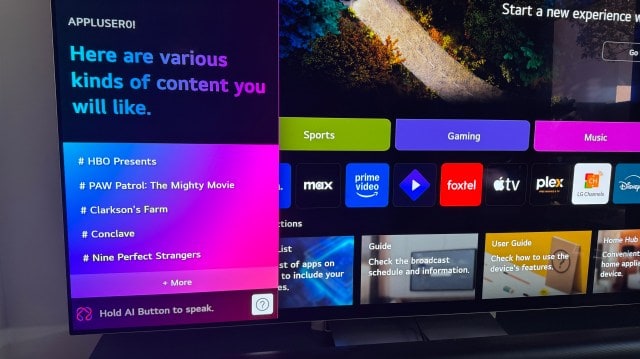
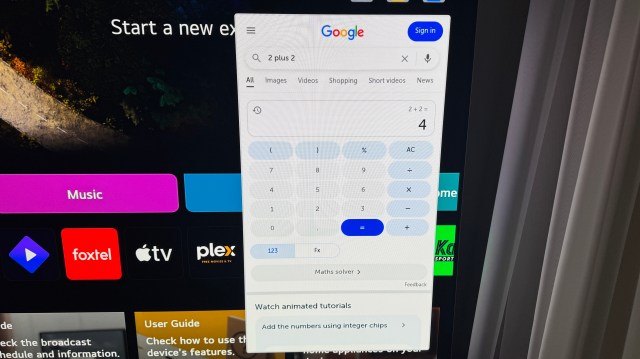
I also tried asking “What’s new on Netflix?” and, while it did open the Netflix app, it searched for ‘new’ which just returned results with new in the title, rather than recently added content.
Since it has integrated AI, I wanted to see if LG’s Chatbot could respond to prompts that weren’t TV-related. I asked the simple question “what’s 2 + 2?” and it did in fact pull up a web browser page with the correct answer. But when I asked “which country has the most time zones including its overseas territories?” it returned results from the LG Gallery+ wallpaper library, along with a link to ask Microsoft Copilot.
Overall, then, my experiences with LG’s AI Chatbot have been less than satisfactory, making it a redundant feature in my household and, by extension, the button too.

LG also clearly wants owners to use its shiny new TV as a hub for connected smart devices around the home. As such, there’s now a dedicated button to open the company’s ThinQ screen.
I have a fair few smart lights in my home, but I control them all via the Apple Home app on my iPhone. It’s a fast and seamless process, one that I can’t ever see myself changing. While I had forgotten the LG G5 could be used as a home hub, the process of controlling my lights via the TV requires more steps than it does to use my phone.
There you go, another button that’s rarely going to get any use. And I do mean ‘rarely’ because the only time I’ve accessed the Home Hub via the remote is to change inputs because LG has decided to remove the input select control.
Image 1 of 2

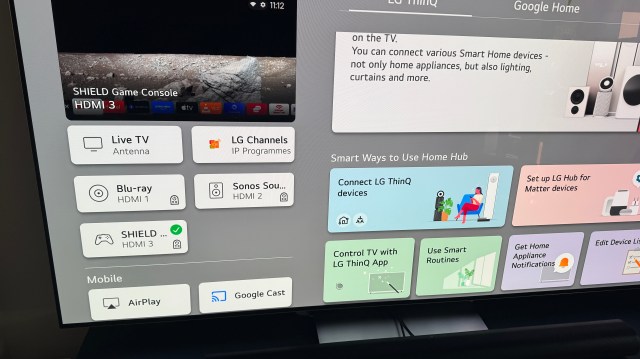
Uh-huh, another useful button gone. Just how much of a hindrance this will be to owners will depend on how many (if any) external devices are connected and how they’re connected.
I currently have a Sony UBP-X700 Blu-ray player and an Nvidia Shield Pro plugged into my TV and both have HDMI CEC enabled, meaning when either is switched on, the input will automatically change.
However, I’ve been in situations where I’ve wanted to compare picture or sound quality between the Blu-ray player and the Nvidia, for example, and this is when an input-select button would be handy. Now I have to press the Home Hub button, then move the cursor to the input I want to select. I really do miss the quick-access input menu that appeared along the bottom of the screen on previous LG OLED TVs.
What’s also missing is a dedicated mute button. Whether it’s loud adverts or I want to quickly cut the volume to hear my partner ask me a question, having a mute button on the previous remote was invaluable.
When I first went to mute the volume of my G5 using the new remote, I thought it worked in a similar way to Samsung remote controls, in the fact that pressing the volume button inwards would do it. How wrong I was. Now, if you want to mute, you need to hold the volume button down for a few seconds. Again, a minor change, but one that I don’t quite understand the need for. Just give me back the mute button!
A missed charging opportunity
There’s one feature inherited from the old remote that has me a little puzzled. LG has continued to use AAA batteries for the new Magic Remote rather than giving it a rechargeable battery design.

I could let slide the decision to use batteries in previous remote controls, but it’s 2025! Shouldn’t we have moved on by now? Samsung, for example, allows for solar recharging and, like the Apple TV 4K remote, has a USB-C port for charging. This is more beneficial to the environment and it’s also much more convenient for users.
Not the star of the show
Of course, you may well think my thoughts are geeky beyond all measure. In truth, they are little things that, overall, don’t necessarily detract from the main event, which is the LG G5 itself. As I’ve previously mentioned, I’ve been using it for a while and, if you ask me, I think it’s phenomenal.
I just wish the extended user experience was just as phenomenal as the images on screen.
You might also like
When the LG G5 OLED TV was announced at CES 2025, you would have struggled to remove the Cheshire Cat grin from my face. The G5’s introduction of a new panel type, which promised vastly improved picture quality, had me beyond giddy with excitement. And our LG G5 review supports…
Recent Posts
- I thought I’d love LG’s new OLED TV Magic Remote, but it’s changed too much for my liking
- Craig Federighi confirms Apple’s first attempt at an AI Siri wasn’t good enough
- 6 Best Organic Sheets (2025), Tested and Reviewed
- Hands on with macOS Tahoe 26: Liquid Glass, new theme options, and Spotlight
- Netgear enters the business VPN game – and wants to replace it with SASE
Archives
- June 2025
- May 2025
- April 2025
- March 2025
- February 2025
- January 2025
- December 2024
- November 2024
- October 2024
- September 2024
- August 2024
- July 2024
- June 2024
- May 2024
- April 2024
- March 2024
- February 2024
- January 2024
- December 2023
- November 2023
- October 2023
- September 2023
- August 2023
- July 2023
- June 2023
- May 2023
- April 2023
- March 2023
- February 2023
- January 2023
- December 2022
- November 2022
- October 2022
- September 2022
- August 2022
- July 2022
- June 2022
- May 2022
- April 2022
- March 2022
- February 2022
- January 2022
- December 2021
- November 2021
- October 2021
- September 2021
- August 2021
- July 2021
- June 2021
- May 2021
- April 2021
- March 2021
- February 2021
- January 2021
- December 2020
- November 2020
- October 2020
- September 2020
- August 2020
- July 2020
- June 2020
- May 2020
- April 2020
- March 2020
- February 2020
- January 2020
- December 2019
- November 2019
- September 2018
- October 2017
- December 2011
- August 2010