Art Transfer by Google lets you apply famous artists’ styles to your own photos
A new feature in Google’s Arts & Culture app allows you to turn your boring old photos into works of art — or at least, reasonable approximations — the company announced in a blog post. Instead of creating an overlay on your original image or blending it with an image of an artwork, Art Transfer “kicks off a unique algorithmic recreation of your photo inspired by the specific art style you have chosen,” according to Google.
Here’s how to use it: open the camera menu in the Arts & Culture app, and select “Art Transfer.” After taking or uploading a photo, choose what style you want to apply to your image. The process doesn’t require uploading the image to the cloud, and you can pick artist styles like Vincent van Gogh, Monet, Leonardo da Vinci, and others.
My dog, Zelda, cooperated beautifully to help demonstrate:
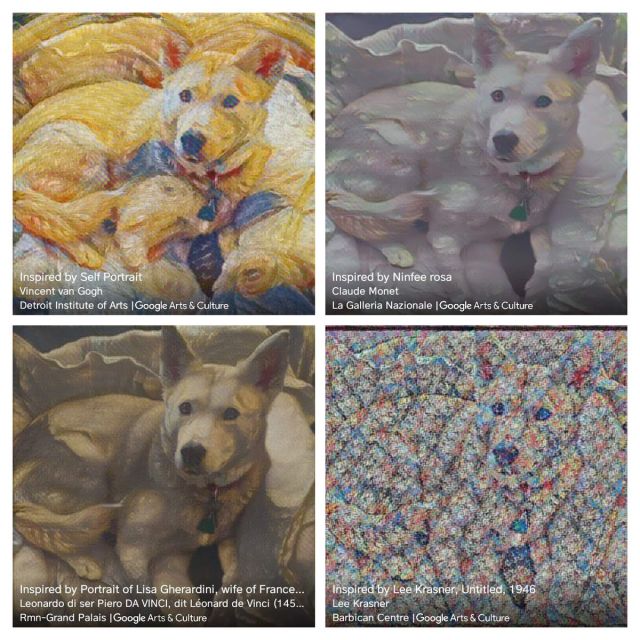
The Arts & Culture app has been available since 2016. It offers a combination of information on artists and art history and boasts an impressive catalog of artwork. The app’s earlier selfie-matching feature, which let you compare your face to famous works of art, was a huge hit in 2018.
Art Transfer includes “styles” based on artworks from the UK’s National Gallery, Japan’s MOA Museum of Art, and other cultural institutions, and includes artists like Vincent van Gogh, Frida Kahlo, Edvard Munch, and Leonardo da Vinci. It’s similar to last year’s ai.portraits, which used a widget built by researchers at the MIT-IBM Watson AI Lab, which let users apply a similar artistic transformation to their photos. But unlike that site, Art Transfer can do more than selfies.
And with Art Transfer, you don’t have to upload your image to the cloud; the effect is applied on your device, thanks to artistic style transfer, a neural net that allows the creation of a new image, or pastiche, that’s based on two input images: one that represents the artistic style desired and the original image. In the above images of my very cute dog, I saved it to Google Photos first to create that grid collage.
A new feature in Google’s Arts & Culture app allows you to turn your boring old photos into works of art — or at least, reasonable approximations — the company announced in a blog post. Instead of creating an overlay on your original image or blending it with an image…
Recent Posts
- FTC Chair praises Justice Thomas as ‘the most important judge of the last 100 years’ for Black History Month
- HP acquires Humane Ai and gives the AI pin a humane death
- DOGE can keep accessing government data for now, judge rules
- In a test, 2000 people were shown deepfake content, and only two of them managed to get a perfect score
- Quordle hints and answers for Wednesday, February 19 (game #1122)
Archives
- February 2025
- January 2025
- December 2024
- November 2024
- October 2024
- September 2024
- August 2024
- July 2024
- June 2024
- May 2024
- April 2024
- March 2024
- February 2024
- January 2024
- December 2023
- November 2023
- October 2023
- September 2023
- August 2023
- July 2023
- June 2023
- May 2023
- April 2023
- March 2023
- February 2023
- January 2023
- December 2022
- November 2022
- October 2022
- September 2022
- August 2022
- July 2022
- June 2022
- May 2022
- April 2022
- March 2022
- February 2022
- January 2022
- December 2021
- November 2021
- October 2021
- September 2021
- August 2021
- July 2021
- June 2021
- May 2021
- April 2021
- March 2021
- February 2021
- January 2021
- December 2020
- November 2020
- October 2020
- September 2020
- August 2020
- July 2020
- June 2020
- May 2020
- April 2020
- March 2020
- February 2020
- January 2020
- December 2019
- November 2019
- September 2018
- October 2017
- December 2011
- August 2010