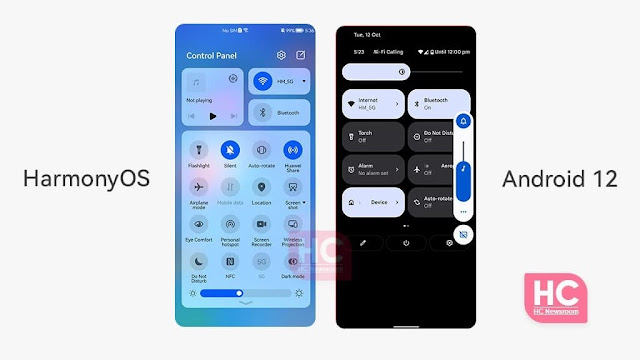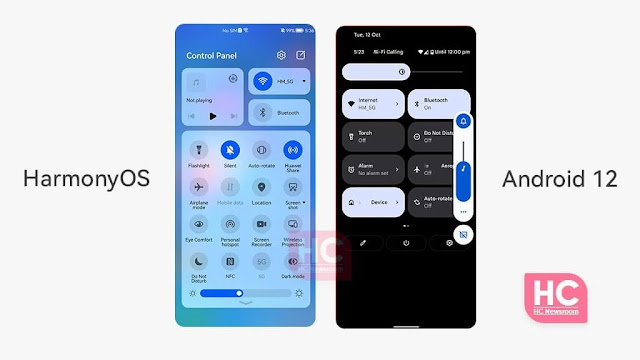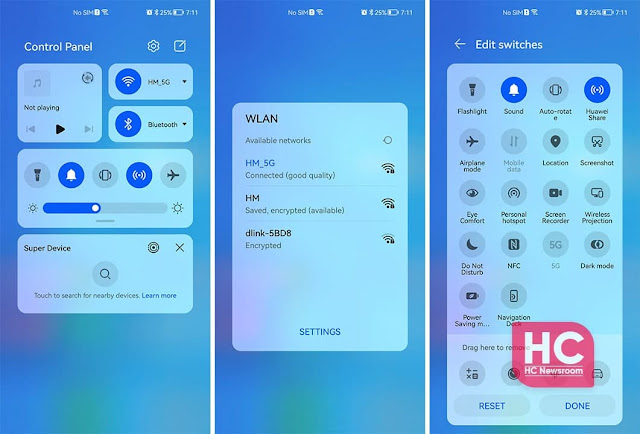HarmonyOS 2 vs Android 12: Control Panel and Quick Settings
image credit :huawei central
Google Android 12 is the next operating system that comes with various new features. Android is open source and provides different types of customizations for the smartphone makers to customize Android and make it as a base of their custom software skin just like the Huawei EMUI.
However, if you are coming from any phone such as Huawei, Samsung, and others, you may find that Pixel device has minimized and a limited amount of apps, that solely launched by Google. This clean and Google apps only user experience is called – Stock Android.
But HarmonyOS is the next operating system that has entered on Huawei phones in China with the version HarmonyOS 2. Therefore, more and more device owners continue to upgrade over this new open-source operating system to ramp up HarmonyOS numbers to stand up against Android.
Image Credit:huawei central
In the past, we’ve compared different Android software including numerous types of software skins but this time, we’ll compare stock Android 12 vs HarmonyOS 2. For this HarmonyOS 2 vs Android 12 comparison, we’ll first dive into the quick settings feature of both of the software and see which one is the best.
Stock Android 12 Quick Setting:
Android 12 is powered by Material You, a new user interface design specially designed for the Android ecosystem. The Android 12 Quick Settings panel shows the same integrations. Once shipped downwards, you can access the quick settings and there are various tiles (quick tap buttons), that have a good amount of width to make sure that you don’t miss a tap.
The brightness control and volume sliders also have now bigger sliders. However, the position of the brightness slider at the top should have been at the bottom side. You can also edit the Quick Settings options and add more into them or remove any if you want.
image credit:HC
However, a virtual power button is a lifesaver, and it’s presented on the Android 12, from which, you can tap on emergency, initiate a lockdown, turn off the device or restart it. You don’t have to press the physical key to do such actions.
HarmonyOS:
HarmonyOS comes with a new Control Panel, that has different types of mobile services in a single place, such as media controllers, connectivity, quick settings, super device, and smart connected device. You can manage these from a single place without a hassle.
Image credit:HC
Talking specifically about the quick settings, the HarmonyOS carries forward the EMUI 11 icons but polished them with better visibility and the design scheme of the HM OS software. Compared to the Android 12, you can check more of the quick switches on the same screen without any issues.
The design of the HarmonyOS quick settings is very simple and subtle, which makes it easy to use. However, that power switch is also a required feature that Huawei should use to this new operating system, to save the phone’s physical power key.
Source:HC

image credit :huawei central Google Android 12 is the next operating system that comes with various new features. Android is open source and provides different types of customizations for the smartphone makers to customize Android and make it as a base of their custom software skin just like the Huawei EMUI. However, if you…
Recent Posts
- AT&T Promo Code: Get a Gift Card Worth Up to $200
- Top digital loan firm security slip-up puts data of 36 million users at risk
- Nvidia admits some early RTX 5080 cards are missing ROPs, too
- I tried ChatGPT’s Dall-E 3 image generator and these 5 tips will help you get the most from your AI creations
- Gabby Petito murder documentary sparks viewer backlash after it uses fake AI voiceover
Archives
- February 2025
- January 2025
- December 2024
- November 2024
- October 2024
- September 2024
- August 2024
- July 2024
- June 2024
- May 2024
- April 2024
- March 2024
- February 2024
- January 2024
- December 2023
- November 2023
- October 2023
- September 2023
- August 2023
- July 2023
- June 2023
- May 2023
- April 2023
- March 2023
- February 2023
- January 2023
- December 2022
- November 2022
- October 2022
- September 2022
- August 2022
- July 2022
- June 2022
- May 2022
- April 2022
- March 2022
- February 2022
- January 2022
- December 2021
- November 2021
- October 2021
- September 2021
- August 2021
- July 2021
- June 2021
- May 2021
- April 2021
- March 2021
- February 2021
- January 2021
- December 2020
- November 2020
- October 2020
- September 2020
- August 2020
- July 2020
- June 2020
- May 2020
- April 2020
- March 2020
- February 2020
- January 2020
- December 2019
- November 2019
- September 2018
- October 2017
- December 2011
- August 2010